NitroPad : ordinateur portable sécurisé avec détection unique de l'altération
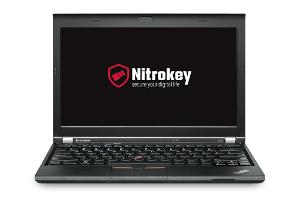
Pensez-vous que votre matériel informatique est sûr ? Pouvez-vous exclure que personne n'ait manipulé votre ordinateur en votre absence ? Dans un monde où la plupart des utilisateurs n'ont aucun contrôle réel sur leur matériel et doivent se fier aveuglément aux promesses de sécurité des fabricants, NitroPad permet une expérience de sécurité rafraîchissante. Le NitroPad X230 est nettement plus sûr que les ordinateurs ordinaires. NitroPad vous donne plus de contrôle sur votre matériel et vos données que jamais auparavant, tout en le rendant facile à utiliser.
Avantages
Détection des manipulations par l'amorçage mesuré
Grâce à la combinaison des solutions open source Coreboot, Heads et Nitrokey USB, vous pouvez vérifier si votre ordinateur portable a été trafiqué pendant le transport ou en votre absence (attaque dite "Evil Maid"). Cela permet de vérifier efficacement l'intégrité du TPM, du micrologiciel et du système d'exploitation en utilisant une clé USB Nitrokey séparée. Il suffit de connecter votre Nitrokey au NitroPad pendant le processus de démarrage et un voyant vert sur la Nitrokey indiquera que votre NitroPad n'a pas été trafiqué. Cependant, si la LED s'allume une fois en rouge, cela indique une altération.
Moteur de gestion Intel désactivé
Les parties vulnérables et propriétaires du matériel de bas niveau sont désactivées pour rendre le matériel plus robuste contre les attaques avancées.
Le moteur de gestion Intel (ME) est une sorte d'ordinateur séparé au sein de tous les processeurs Intel modernes (CPU). Le ME fait office de contrôleur principal de votre unité centrale et dispose d'un accès étendu à votre ordinateur (mémoire système, écran, clavier, réseau). Intel contrôle le code du ME et de sérieuses vulnérabilités ont déjà été découvertes dans le ME, permettant des attaques locales et à distance. Par conséquent, l'EM peut être considérée comme une porte dérobée et est handicapée dans le NitroPad.
Linux Ubuntu préinstallé avec chiffré du disque dur
NitroPad est livré avec Ubuntu Linux 18.04 LTS pré-installé avec un chiffré complet du disque. Ubuntu est l'une des distributions Linux les plus populaires, stables et faciles à utiliser. Le passage de Windows à Linux n'a jamais été aussi facile.
En option : Qubes OS préinstallé pour les plus hautes exigences de sécurité
Au lieu de Ubuntu Linux, vous pouvez obtenir votre NitroPad avec Qubes OS 4.0 préinstallé et un chiffré complet du disque.
L'OS de Qube permet de travailler avec des machines virtuelles (VM) de façon très isolée. Une VM distincte est démarrée pour chaque application ou espace de travail. Cette approche isole les applications et les processus beaucoup plus que les systèmes d'exploitation conventionnels. Qubes OS assure la sécurité de votre système, même si une vulnérabilité dans l'un des logiciels utilisés a été exploitée. Exemple : Si votre visionneuse de PDF ou votre navigateur Web est attaqué avec succès, l'attaquant ne peut pas compromettre le reste du système et est bloqué lorsque la VM est fermée.
Des environnements de travail virtuels distincts peuvent également être utilisés, par exemple un environnement de travail hors ligne pour les données secrètes et un environnement de travail en ligne pour la communication. NitroPad avec Qubes OS est techniquement similaire aux clients SINA (pour les agences gouvernementales), mais reste transparent grâce à l'open source. Qubes OS est destiné aux utilisateurs qui souhaitent une sécurité maximale.
Clé sous votre contrôle
Toutes les clés cryptographiques individuelles sont générées directement sur le NitroPad lors de l'installation uniquement, et ne sont pas stockées par nos soins. Néanmoins, vous pouvez remplacer toutes les clés individuelles. Contrairement au "Secure Boot", les clés de sécurisation du système d'exploitation restent sous votre contrôle et ne dépendent pas de l'approbation du fabricant.
Clé USB Nitrokey incluse
Le NitroPad est livré avec un Nitrokey Pro 2 ou un Nitrokey Storage 2. Leurs caractéristiques de sécurité comprennent le chiffré du courrier électronique (PGP, S/MIME), l'administration sécurisée du serveur (SSH) et l'authentification à deux facteurs à l'aide de mots de passe à usage unique (OTP). Nitrokey Storage 2 comprend également une mémoire de masse cryptée avec des volumes cachés.
Matériel ThinkPad professionnel
Basé sur le Lenovo ThinkPad X230, le traitement et la robustesse du matériel répondent aux normes de qualité professionnelle. Le célèbre clavier ThinkPad avec rétro-éclairage et TrackPoint vous permet de travailler confortablement. Les ordinateurs portables usagés ont fait l'objet d'une révision générale.
Prêt à démarrer immédiatement
Avec NitroPad, vous n'avez pas à vous soucier d'ouvrir le boîtier pour flasher la puce du BIOS, installer et configurer Linux, ou mettre en place Nitrokey Pro/Storage. Nous nous en occuperons pour vous. La Nitrokey est déjà configurée avec votre NitroPad, elle peut donc être utilisée pour la détection de sabotage sans aucun autre effort de configuration.
Une expédition soucieuse de la sécurité
Pour rendre plus difficile l'interception et la falsification de votre NitroPad, le NitroPad et la clé USB Nitrokey peuvent être expédiés en deux envois séparés si vous le souhaitez.
Cas d'utilisation
Pour chaque
Avec le NitroPad, vous pouvez détecter les altérations du matériel. Par exemple, si votre ordinateur portable est contrôlé lors du passage d'une frontière, ou si vous laissez votre appareil sans surveillance dans un hôtel ou en voyage, vous pouvez utiliser la NitroKey pour vérifier l'intégrité de votre NitroPad.
Pour les entreprises
Le NitroPad peut servir de station de travail renforcée pour les autorités de certification et autres cas d'utilisation qui nécessitent un calcul de haute sécurité. En voyage d'affaires, le NitroPad protège contre les attaques de Evil Maid lorsque l'ordinateur est laissé sans surveillance à l'hôtel ou dans vos bagages.
Pour les autorités
Avec le NitroPad, les agences gouvernementales peuvent se protéger contre les menaces persistantes avancées (APT) sans avoir à recourir à une technologie propriétaire provenant d'autres sources.
Pour les journalistes
Si vous êtes un journaliste d'investigation soucieux de protéger vos sources confidentielles, NitroPad peut vous aider.
NitroPad X230 est maintenant disponible dans notre boutique en ligne.
Vous trouverez de plus amples informations dans la fiche produit.
Comments
Pages
Add new comment